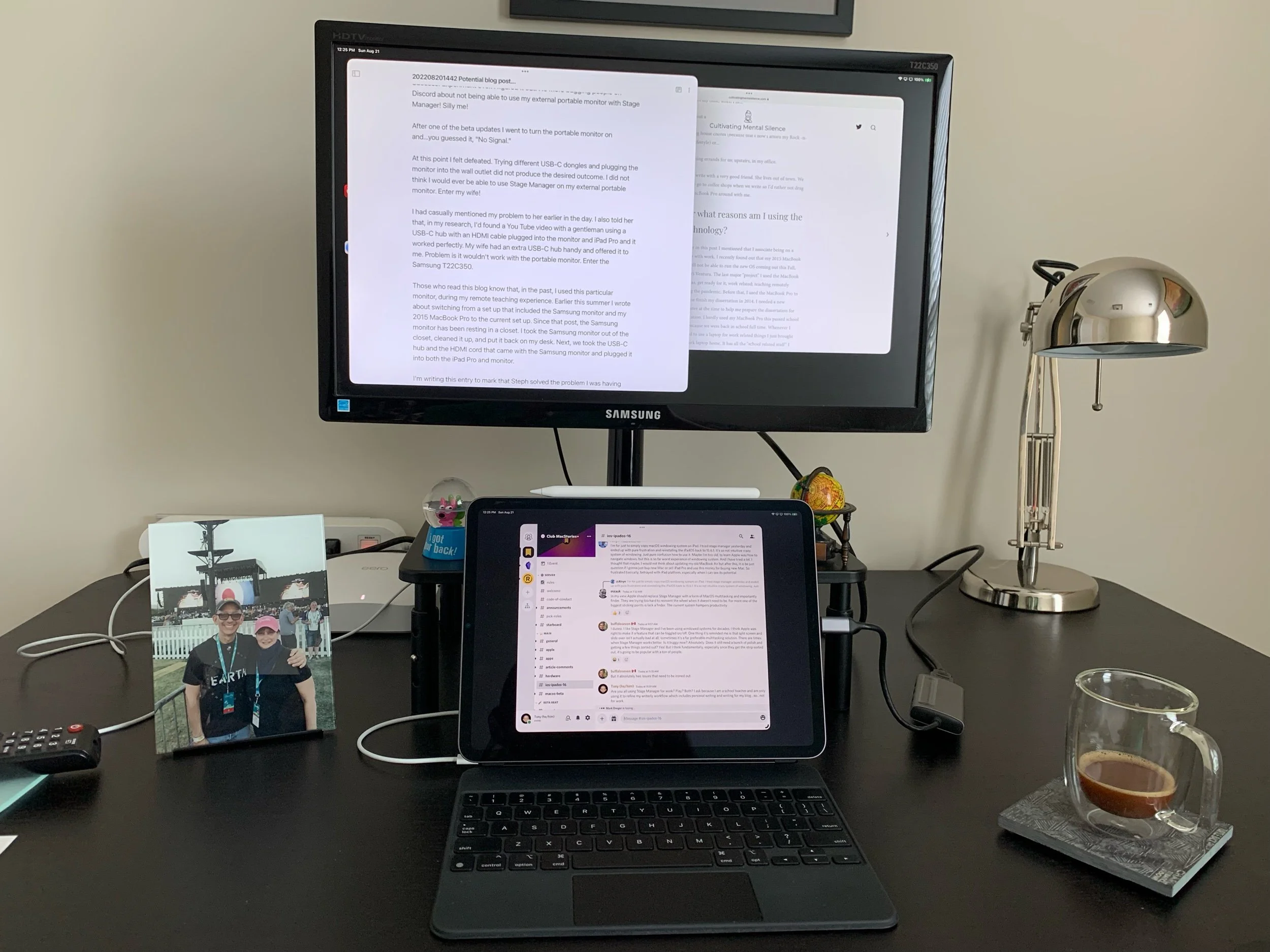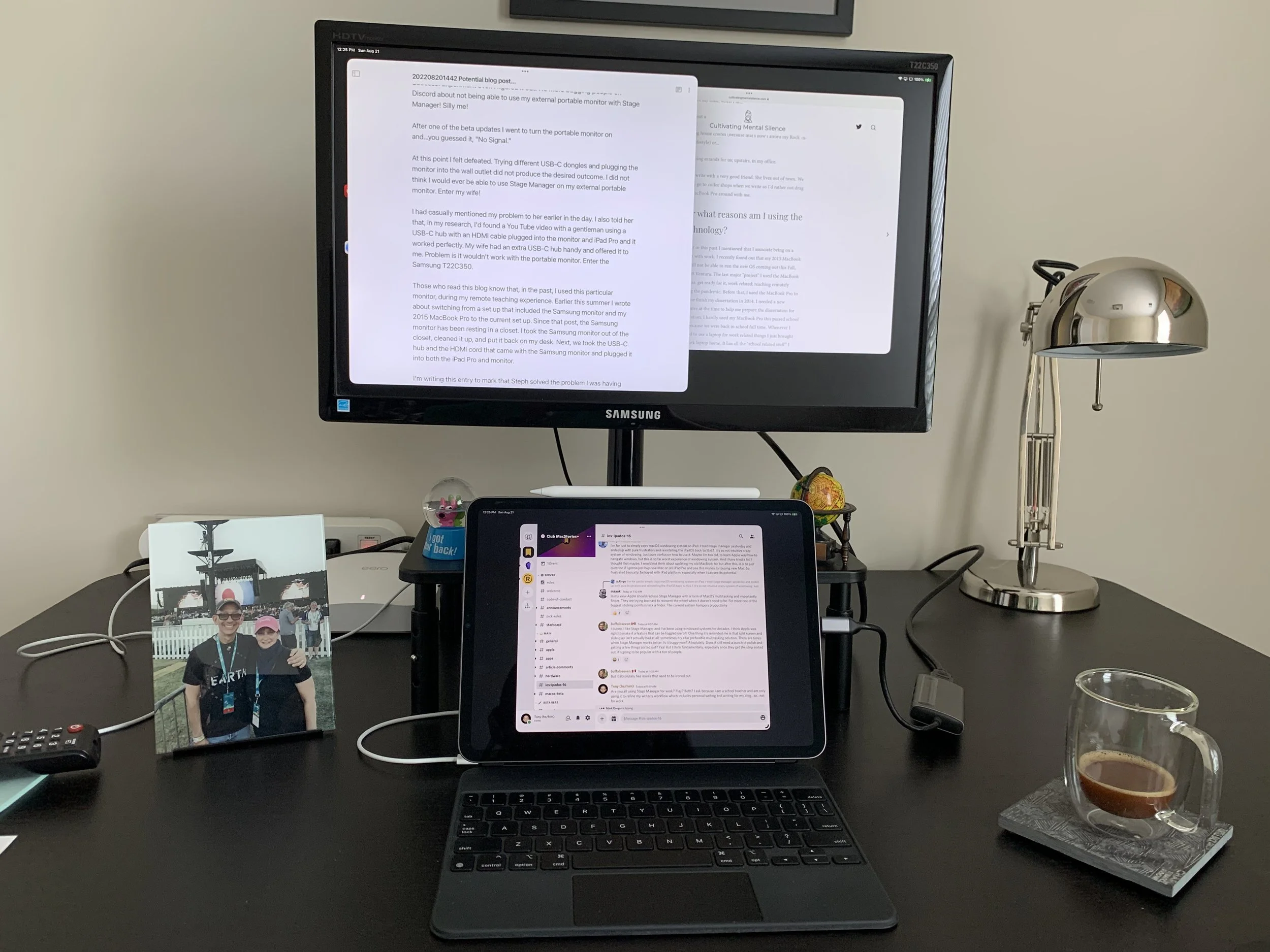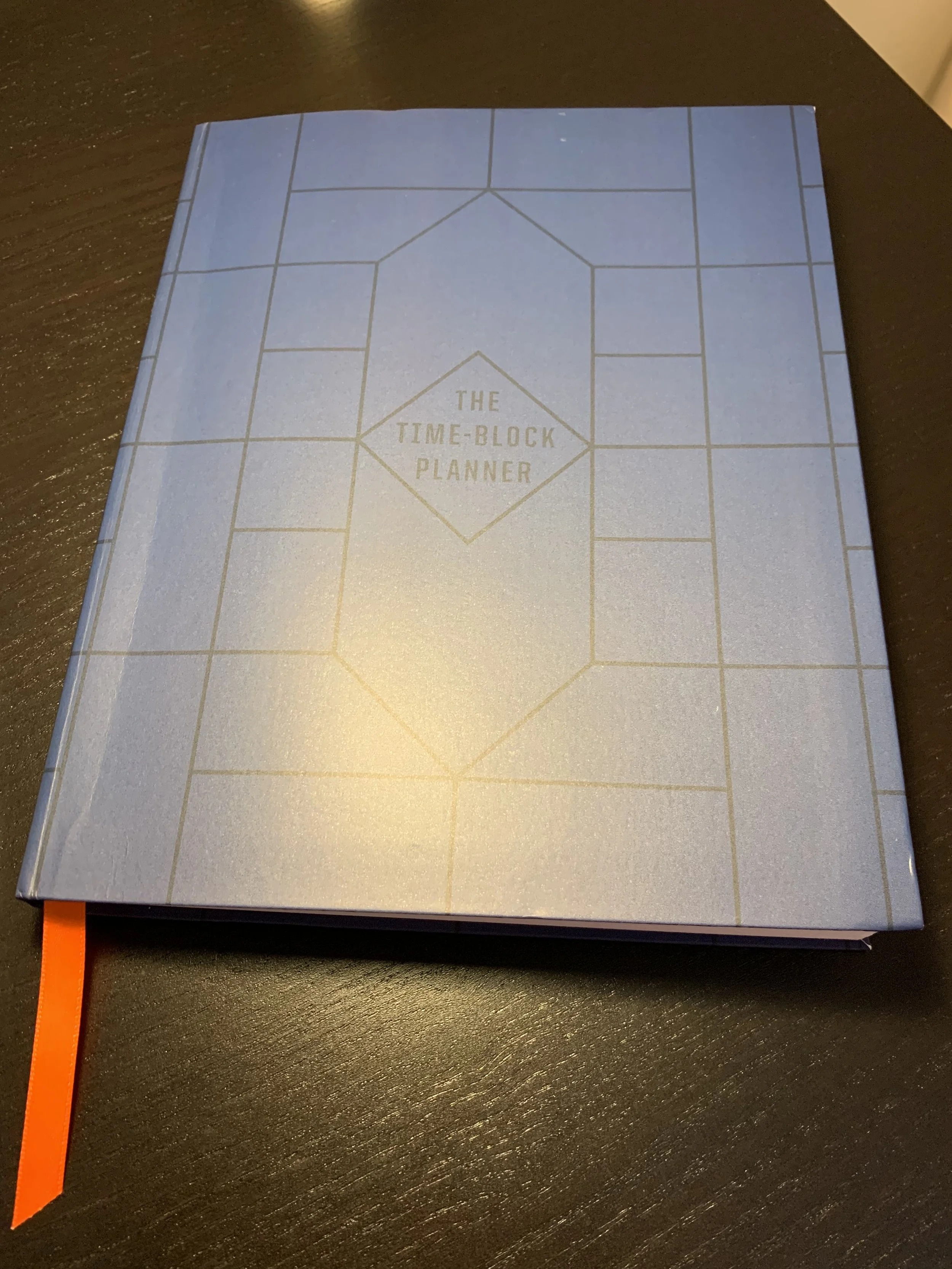Technological Journey: ANOTHER UPDATE “live” from “the path”
One of the reasons I wanted to beta test iPadOS 16 was to use Stage Manager and see what place, if any, it would hold in my "writerly workflow". When I wrote about my experiences with the betas, earlier this summer, I was attempting to use my Cocopar Portable External Monitor to harness all of the power of Stage Manager; 4 apps on the external monitor, 4 apps on my 2021, 11 inch M1 iPad Pro. While Stage Manager was buggy in and of itself, my experience with the external monitor was even more frustrating. At the time, I was using the USB-C dongle that came with my portable monitor plugged directly into the iPad; no other dongles. I had read online that just this dongle would be sufficient with regards to using an external display. Sometimes the connection worked, most times it did not. When it didn't work I would get a spectrum of flashing lights on the monitor's screen or it would just project a "No Signal" message. I decided to turn this annoying situation into an experiment, much like running the betas on all of my devices is an experiment. I wanted to eliminate variables so I started with the USB-C dongle. Maybe the one that came with the portable monitor wasn't powerful enough. I bought 2 different dongles in the hopes that one would solve the issue I was having. Neither dongle did the trick. Whenever I turned the monitor on it would either continue with its flashing lights on screen or give me the dreaded "No Signal" message. What to do next?
I did some research into the monitor itself and found out that it needed to be plugged into a power source (wall outlet).
NOTE: Prior to my attempts to use the portable monitor with my iPad Pro I was using it as a second screen with my work laptop. In that situation the portable monitor did not need to be plugged into a power source and worked perfectly with the laptop.
Maybe the iPad Pro, which I keep plugged in under these circumstances did not have enough power to "power" itself and the external monitor when that monitor was NOT plugged into an outlet. I dug around my room and found the power charger for the portable monitor and plugged it in. Sure enough, with the monitor now plugged into the wall outlet it connected with the iPad Pro on the first try. Success! Experiment over. I figured it out! No more bugging people on Discord about not being able to use my external portable monitor with Stage Manager! Silly me!
After one of the beta updates I went to turn the portable monitor on and...you guessed it, "No Signal."
At this point I felt defeated. Trying different USB-C dongles and plugging the monitor into the wall outlet did not produce the desired outcome. I did not think I would ever be able to use Stage Manager on my external portable monitor. Enter my wife!
I had casually (my memory of the encounter) mentioned my problem to her earlier in the day. I also told her that, in my research, I'd found a You Tube video with a gentleman using a USB-C hub with an HDMI cable plugged into the monitor and iPad Pro and it worked perfectly. My wife had an extra USB-C hub handy and offered it to me. One small problem, I didn't have the right dongles for it to work with the portable monitor. Enter the Samsung T22C350.
Those who read this blog know that, in the past, I used this particular monitor, during my remote teaching experience. Earlier this summer I wrote about switching from a set up that included the Samsung monitor and my 2015 MacBook Pro to the current set up. Since that post, the Samsung monitor has been resting in a closet. I took the Samsung monitor out of the closet, cleaned it up, and put it back on my desk. Next, we took the USB-C hub and the HDMI cord that came with the Samsung monitor and plugged the hub into my iPad Pro and the HDMI cord into the monitor. I then turned on the monitor and...
...it worked like a charm and has since that afternoon! Here is a picture of the current set up.
Current setup.
Not only did I end up with a bigger screen to work with, for whatever reason, the mouse now works seamlessly, back and forth between the Samsung monitor and the iPad Pro! That wasn't happening when I used the portable monitor, forcing me to use the Apple Pencil on the iPad Pro whenever I needed the mouse on that device.
What have I done with the portable monitor you may be asking? Well...I have re-directed its purpose. It is going back and forth to work with me, to be used with my laptop, its original job.
It seems as though technological journey has been updated yet again, "live" from "the path."