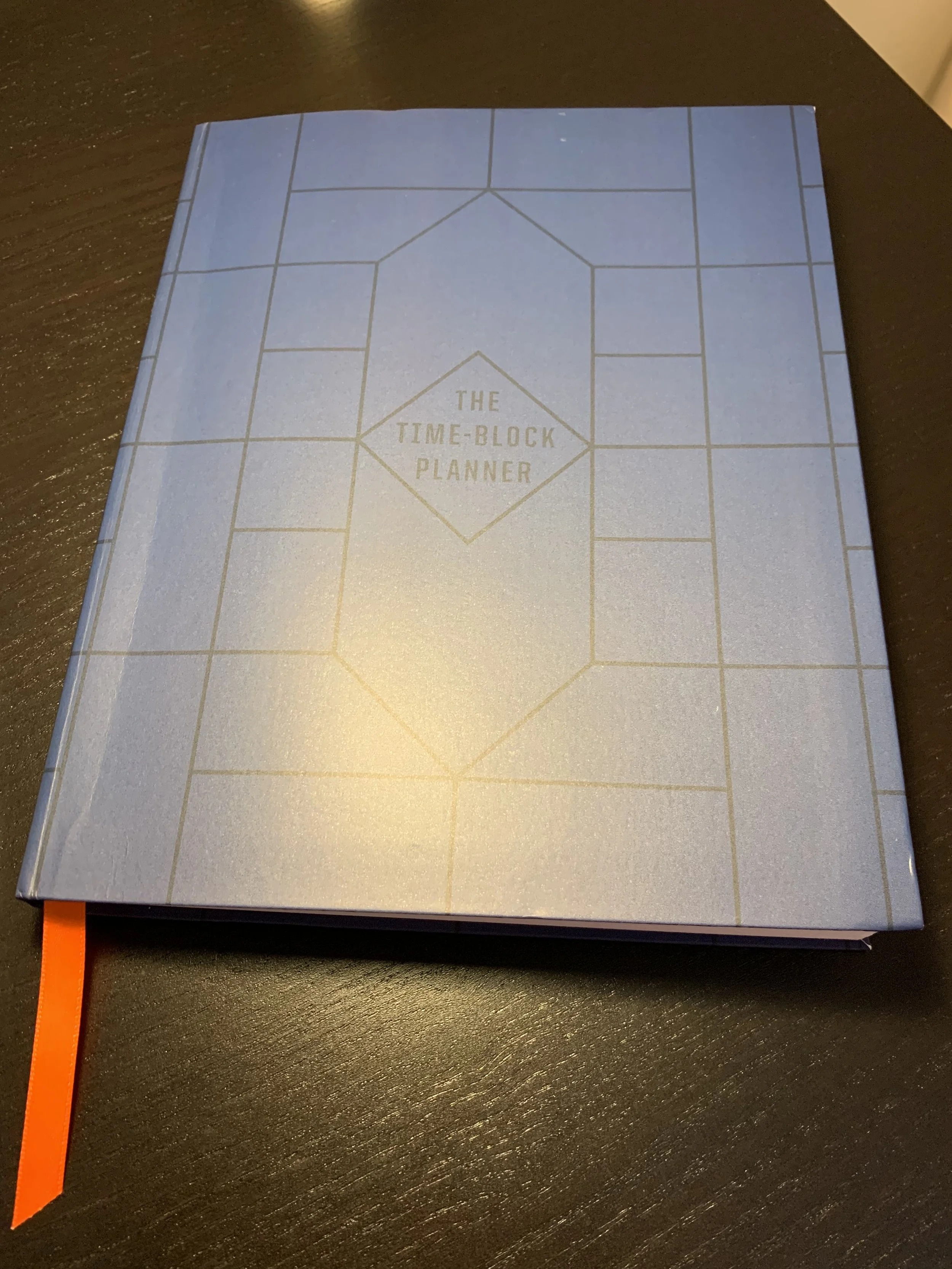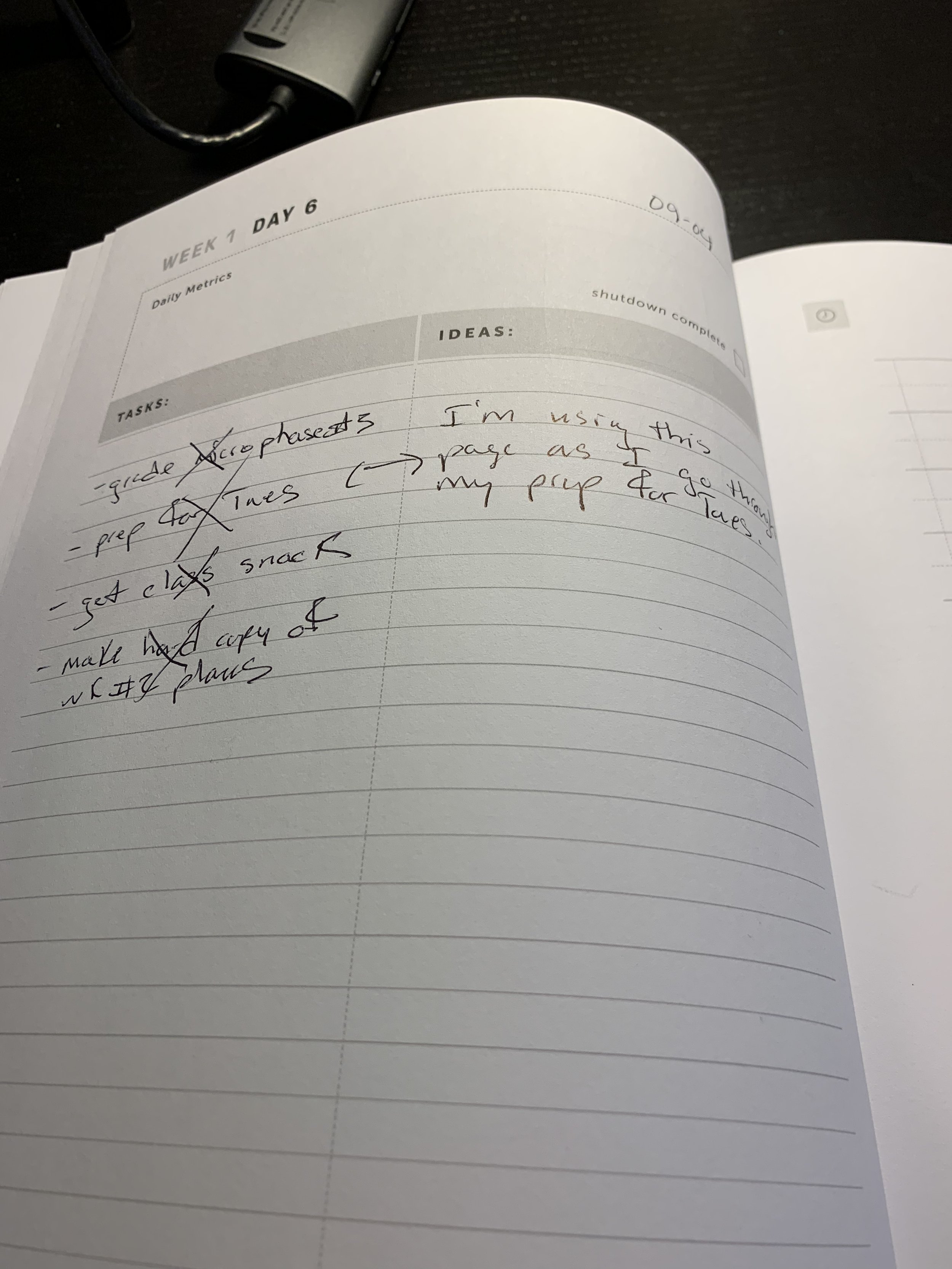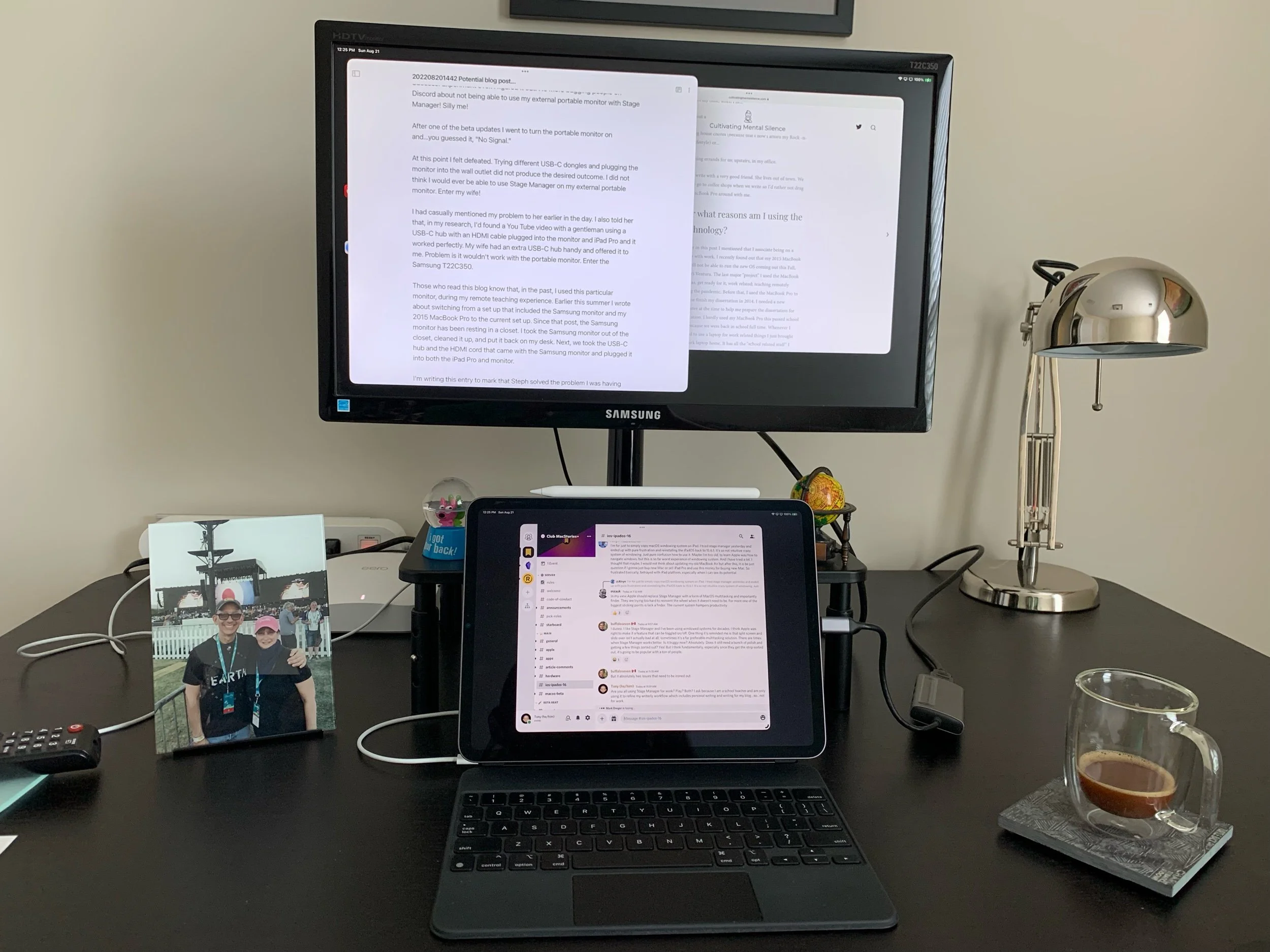TIME-BLOCK PLANNING with THE TIME-BLOCK PLANNER
Those of you who have read my blog posts over the summer know that I've been consumed by all things Cal Newport. One of the topics he has both spoken and written about is the concept of time block planning. I knew about the concept before listening to and reading Cal's work. However, he has a way of explaining things that makes you think, "Why am I not doing this? This has potential to make my life better." Earlier in the summer I wrote the producer of Cal's podcast, Jesse, with a question directly related to the use of Cal's Time Block Planner. Jesse put my question in the queue for a future episode of Cal's podcast. I decided 2 weeks ago that I wanted to try out Cal's Time Block Planner so I bought one in time to begin using it my first week back to work as an elementary school teacher.
Why I decided to get one?
One reason I decided go ahead and get Cal's planner before he answered my question on his podcast was to see if his take on time block planning would work with a person whose day is already mostly blocked out for him. As a teacher, most of my day is “blocked off” teaching. Could I figure out a way to use the concept of time-block planning to be more intentional for the times I was not teaching?
Another reason I decided to give the Time Block Planner a try is that I wanted to see if writing my ideas down in the planner worked better for me than my current system; which mainly consists of using the Reminders app on my iPhone XR.
What I like about the planner?
One of the things I like about the planner is the manner in which it is put together. Cal made sure that when the user picks up her planner it feels like a premium product. It is bound like a book that has a bit of heft to it; weighing in at about 1.31 pounds. The quality of paper is top notch making the act of writing on the pages a pleasant experience.
What I like most about the planner is what the user will find inside; prior to the Weekly Planning Pages and Daily Pages. Page one finds an Introduction to Time Blocking followed by a two page spread that features all of the components found on both the left and right pages for each daily page. There are also Instructions for Using the Time-Block Planner, Advanced Time-Blocking Tips, a section on Using the Collection Columns, ideas for Metric Tracking, thoughts about The Shutdown Ritual, and how to think about The Weekly Planning Pages. Cal has left no stone unturned with regards to the concise detail located in each section and I strongly encourage new users to read (and re-read) this part of the planner before proceeding. I found reading these pages very beneficial as I began to imagine how this tool might work for me.
How I have been using it?
Each morning, before writing my Morning Pages entry, I open The Time Block Planner to the next set of daily pages. The right most page is intended for the time block planning and the left most page is meant to keep track of tasks, ideas, and daily metrics.
The right most page is where you block your day out.
As can be seen in the picture above, on the right most page, I draw a small block for the hours I am teaching. Most days I am with my students from 7:30am-3:30pm which includes supervising dismissal. In my mind, there is no point in getting any granular than that as most of the time in that block is no within the realm of my control; meaning I cannot alter most of it. It's what happens after 3:30pm that I am finding the power of what I put on this page. The reader will note that, when I was planning for the day, I thought I'd be done preparing for the next day; Wednesday, at 4:15pm. I actually got finished earlier so, following Cal's direction, I adjusted the blocks accordingly. As Cal puts it there are no bonus points for sticking to the plan, rather one is "try[ing] to always have an intentional plan for what to do with your time." My intention was to check email, check our school's social media platform for communicating with families (ParentSquare), then process Beginning of Year forms. The adjustment I made on this page reflects that I got to it a bit earlier than I thought I would. I've only been using this planner for about a week and I can already feel like I am in more control of what I'm doing after I've dismissed my students for the day.
The left most page is where you write your tasks, ideas, and daily metrics.
In this next picture, seen above, I share what is going on on the left most page. After I fill out the time block plan on the right most page, I jot down tasks that come to mind in the task column. Currently I am using the second column, "Ideas" for an assortment of things including notes about what goes on in class, reminders to contact families about their child, ideas I have about instruction, just to name a few. I’ve also set up the Daily Metrics block. I am currently tracking the number of steps I've taken late in the afternoon before my Shutdown Complete routine. I’m also tracking whether or not I excercised that morning, and, here comes the cool one, I am tracking whether or not I have checked in with a colleague at school before I leave. I am the senior teacher at my school; 34 years experience in education with a PhD in Urban Literacy. I am by no means an expert and have the same anxieties and stress that others have. One way to get me out of my own head is to go check in on a colleague and see how their day went, see if they need any help, or, just have an engaging conversation with someone over the age of 9 before I leave for the day. I cannot put into words the positive impact that small act has had on me the first week of school and the pleasure it gives me to check off that box that I did in fact check in with a colleague before leaving. I may include other metrics later down the road but for now; these are really helping me!!
How I’m using left most pages on the weekends.
The next picture, again seen above includes how I am using daily pages beyond day 5. I am choosing not to time-block plan work I do on the weekend and for now just use the "Task/Ideas/Daily Metrics" for notes that include what I want to do while I am working from home as teaching is rarely a "just in school" type of job.
The Week Ahead page.
Finally, The Week Ahead page. In the picture above you will find how I have decided to use these pages for the coming week, my second week of school. I took a look at some email and our weekly calendar and placed time sensitive reminders on this page. What I do here might evolve over time but for now; these things make sense to me.
Trust in the system
Nothing becomes a habit or routine if you do not trust in it. With each passing day, I feel that my trust in this time block planner is growing exponentially. To the point that if, heaven forbid, I forgot my Time-Block Planner at home, I would turn around and go back for it!
Final Thoughts
I’m only a few days into my use of this planner but it has already had a profound impact on me. I’m still playing around with whether or not to move my Shutdown Complete routine from the Reminders app into the planner. The thought of writing that list of 5 things daily into the planner seems a bit redundant but I guess the only way to find out is to try and reflect on it. I am really glad I went ahead and bought the planner before hearing Cal’s thoughts about my question, on his podcast. By the time he gets to my question I will have had some time to make this my own. His thoughts will only add to my experience.