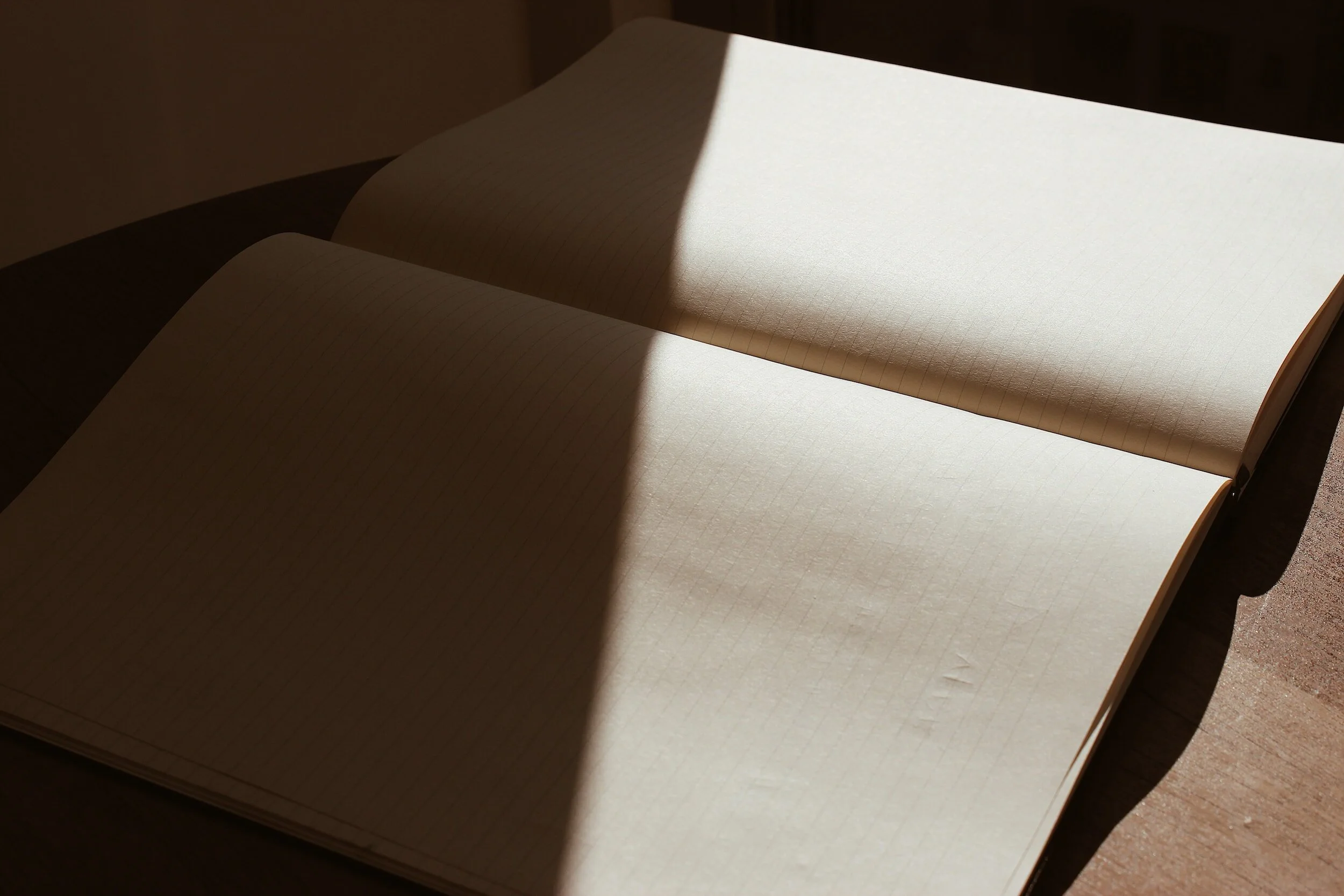WIDGETS on the Apple Watch: Reimagining what we need to see and when
One of the coolest features coming to the public this fall on watchOS 10 is the debut of widgets. Access to Apple’s widgets has been available through both the Developer and now Publc betas since early this summer. Up until recently, the selection has been limited in anticipation of what 3rd Party Developers would come up with; that is unless you are lucky enough to be on a beta of an app whose developer is experimenting with the concept of widgets on the Watch. I am fortunate enough to be on the CARROT Weather app beta and yesterday afternoon the developer released a beta update that now includes widgets on the Watch.
There are several options (very much on the CARROT brand) to choose from when considering which widgets to try out. I am currently experimenting with the 5-Hour Forecast widget, seen in the pic below.
All the information you need an upward turn away!
Note that this widget gives the viewer access to the current temperature, weather conditions, chance of precipitation, and, of course, the 5-Hour Forecast. It reminds me of the large complication that one might find if using the Modular watch face. I think I like seeing this information more as a widget, accessible via an upward turn of the Digital Crown for the simple fact that it is not “mission critical” that I know this information instantaneously. As such, CARROT’s widget options have freed up two Complication spaces (top left and top right) on the Wayfinder watch face of my beloved Apple Watch Ultra. I am currently auditioning complications in both spaces, in an effort to see what replaces the two CARROT complications I had there previously.
It is my belief that as more 3rd Party developers create widget options I, along with others, will begin to reimagine what warrants space as a complication and what works better as a widget. I do not think I would have come to this conclusion had I not had access to CARROT’s widget options.