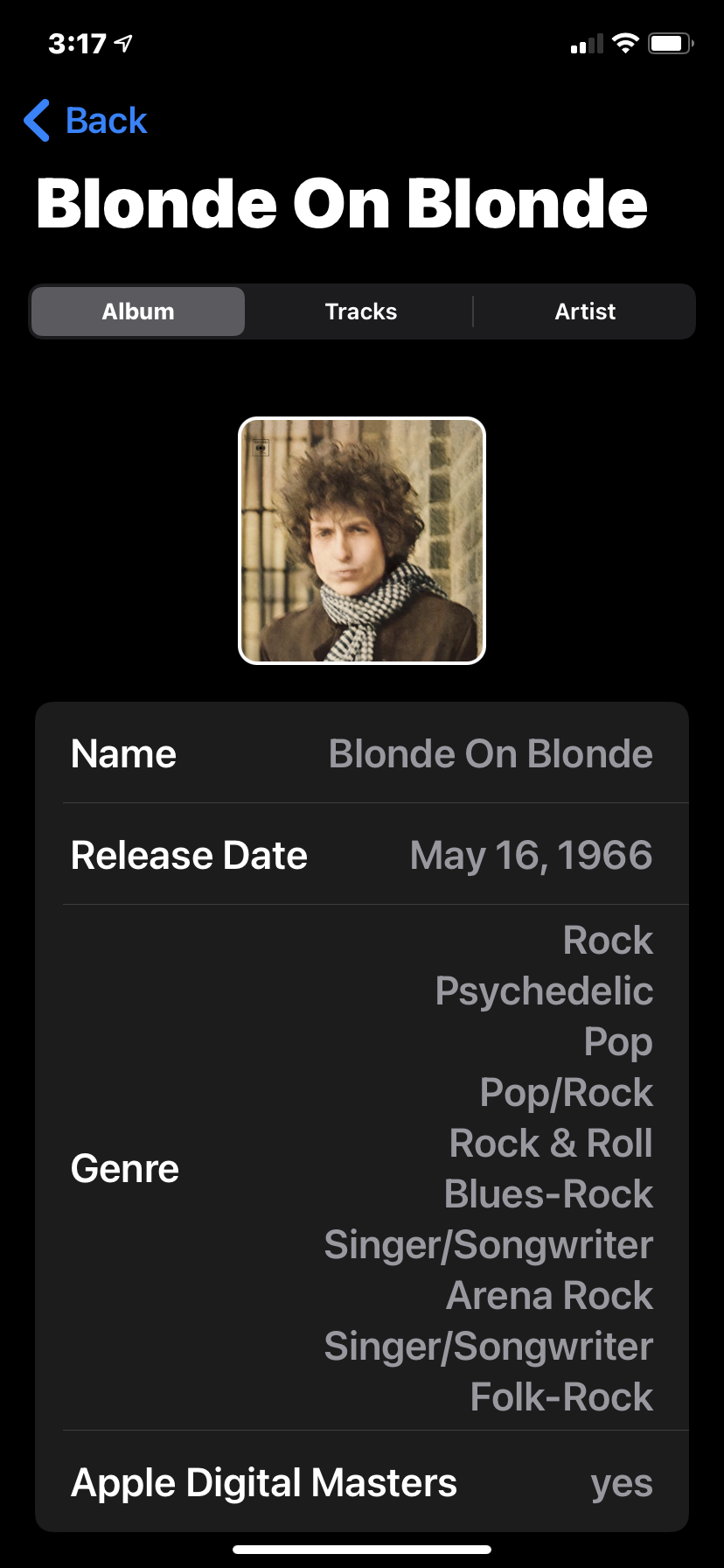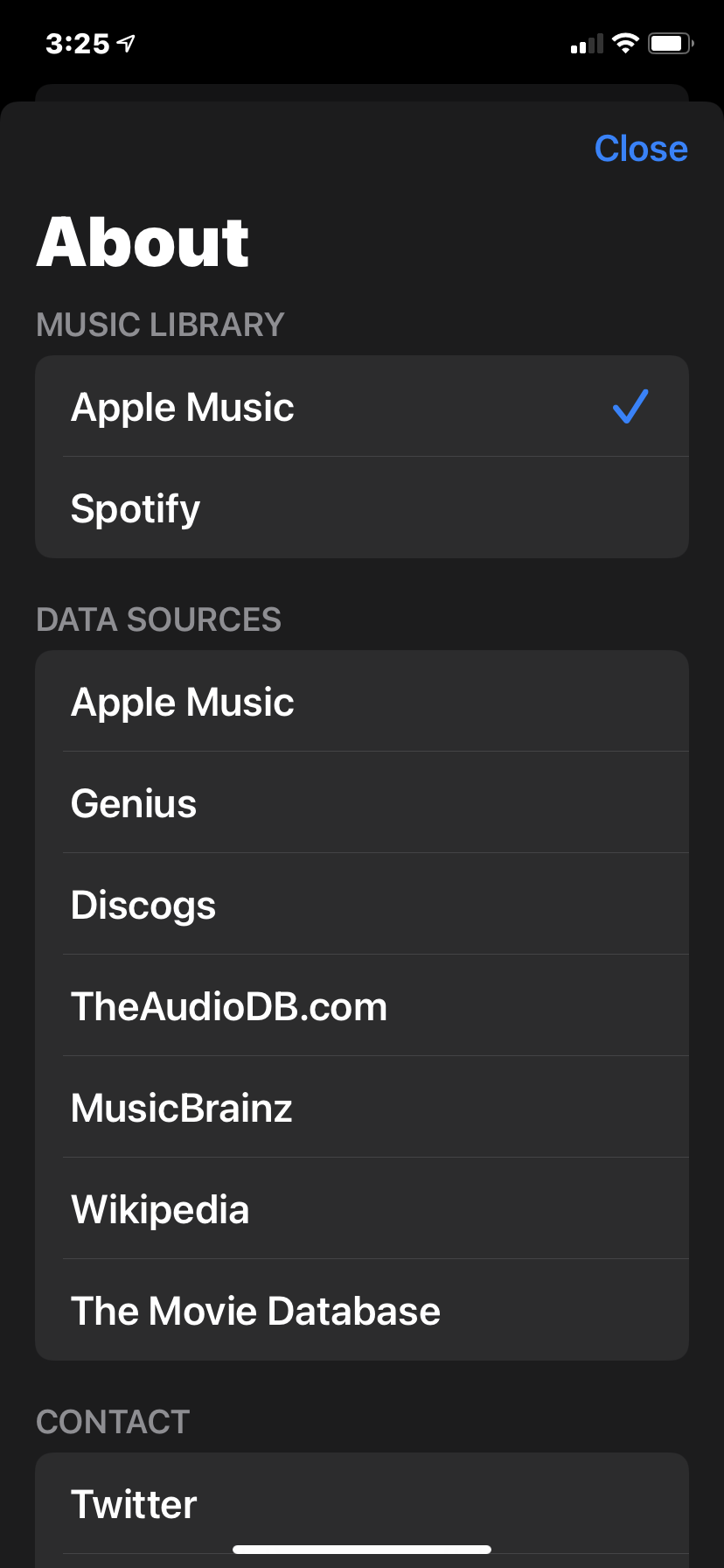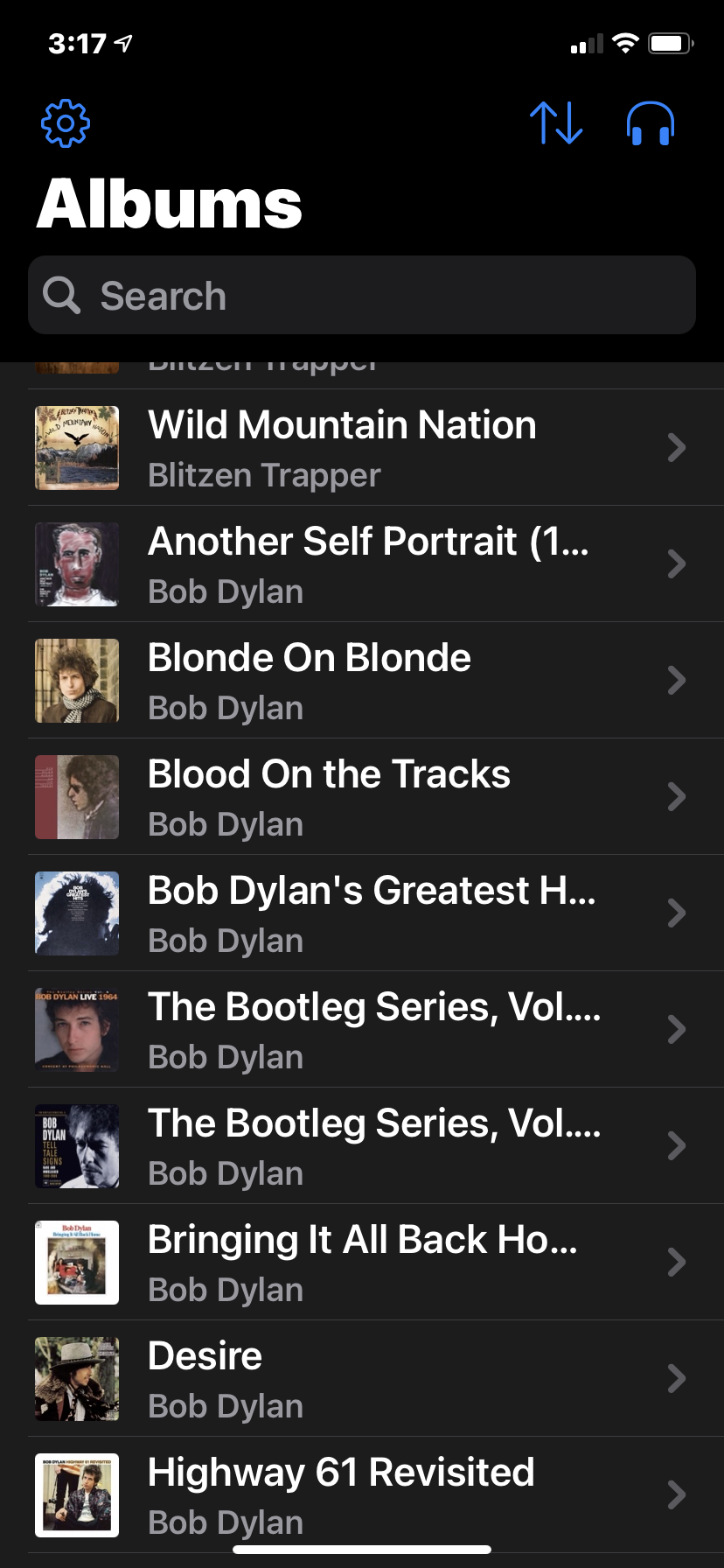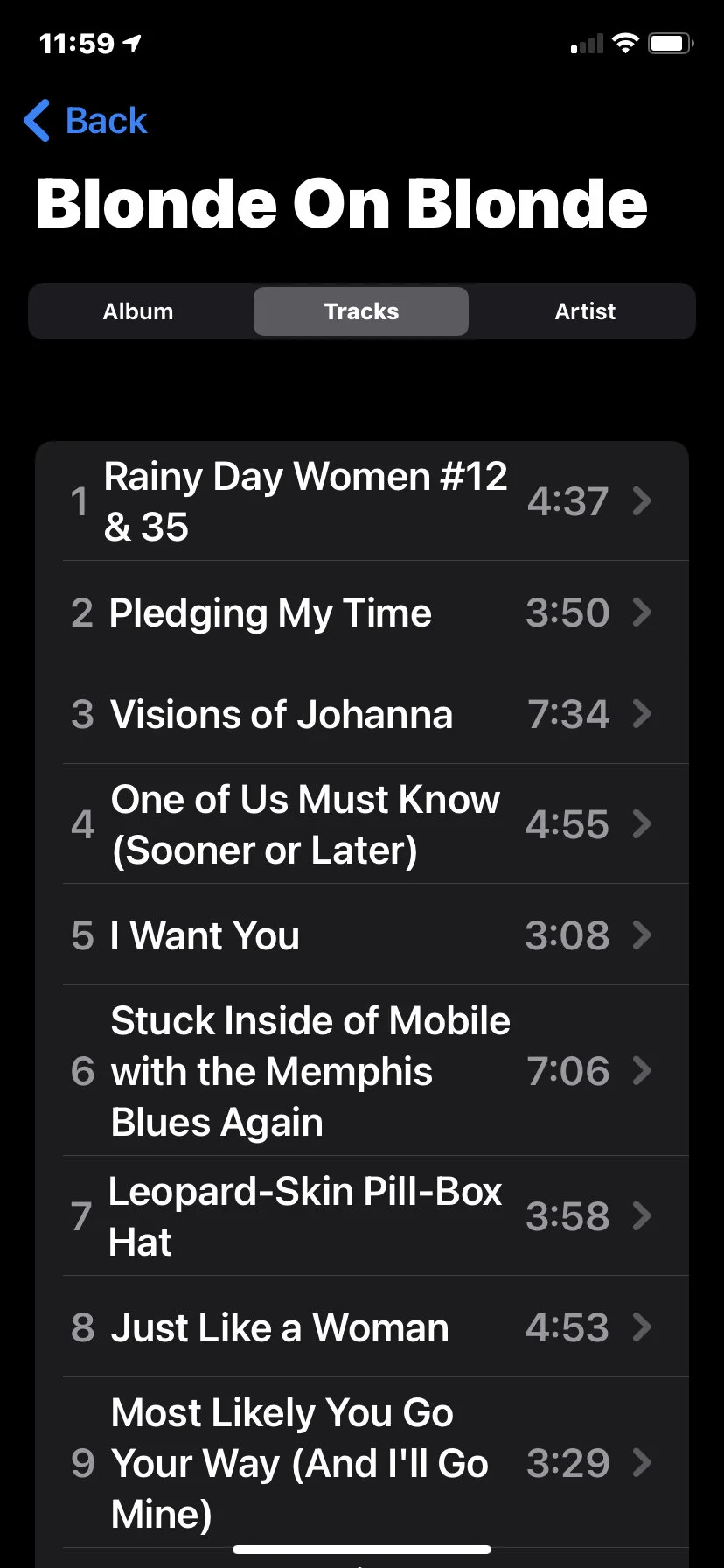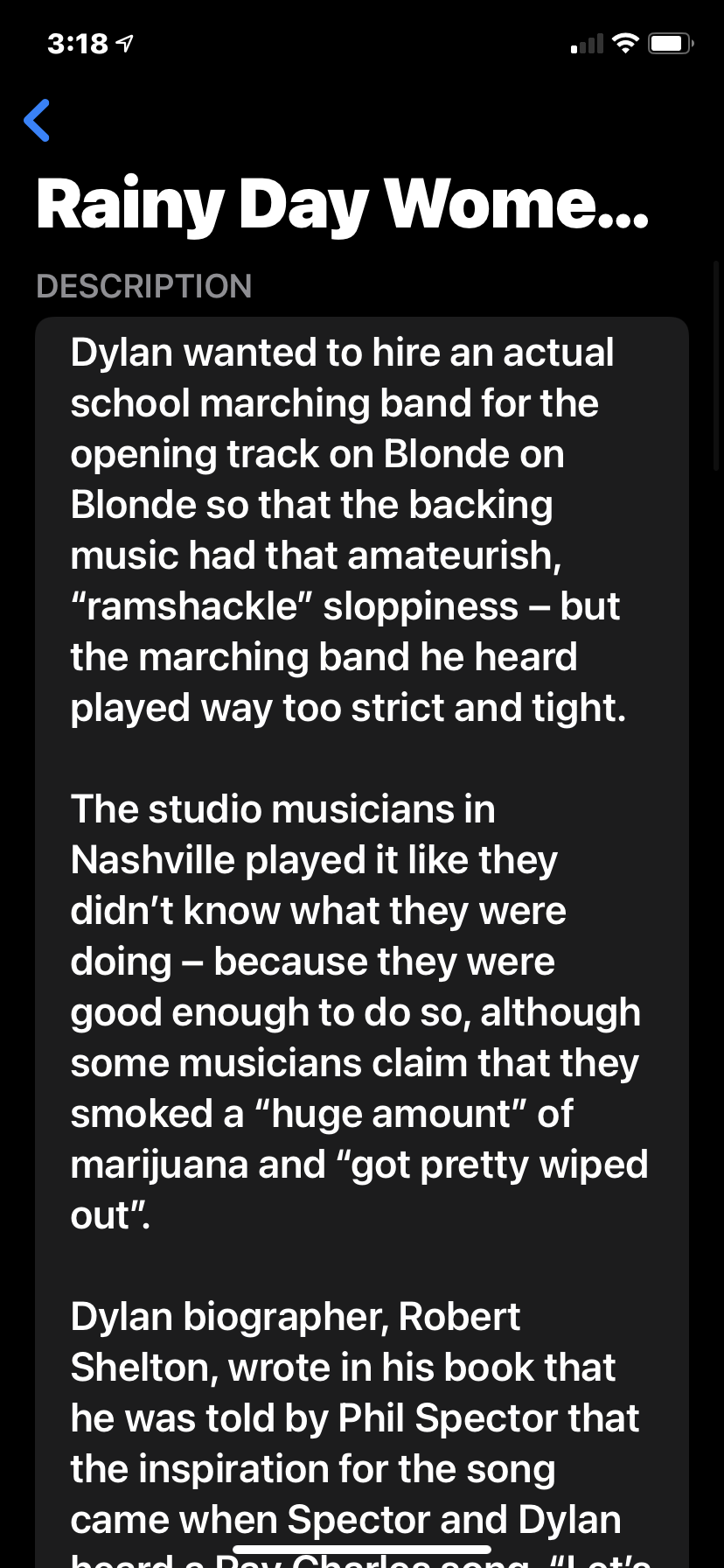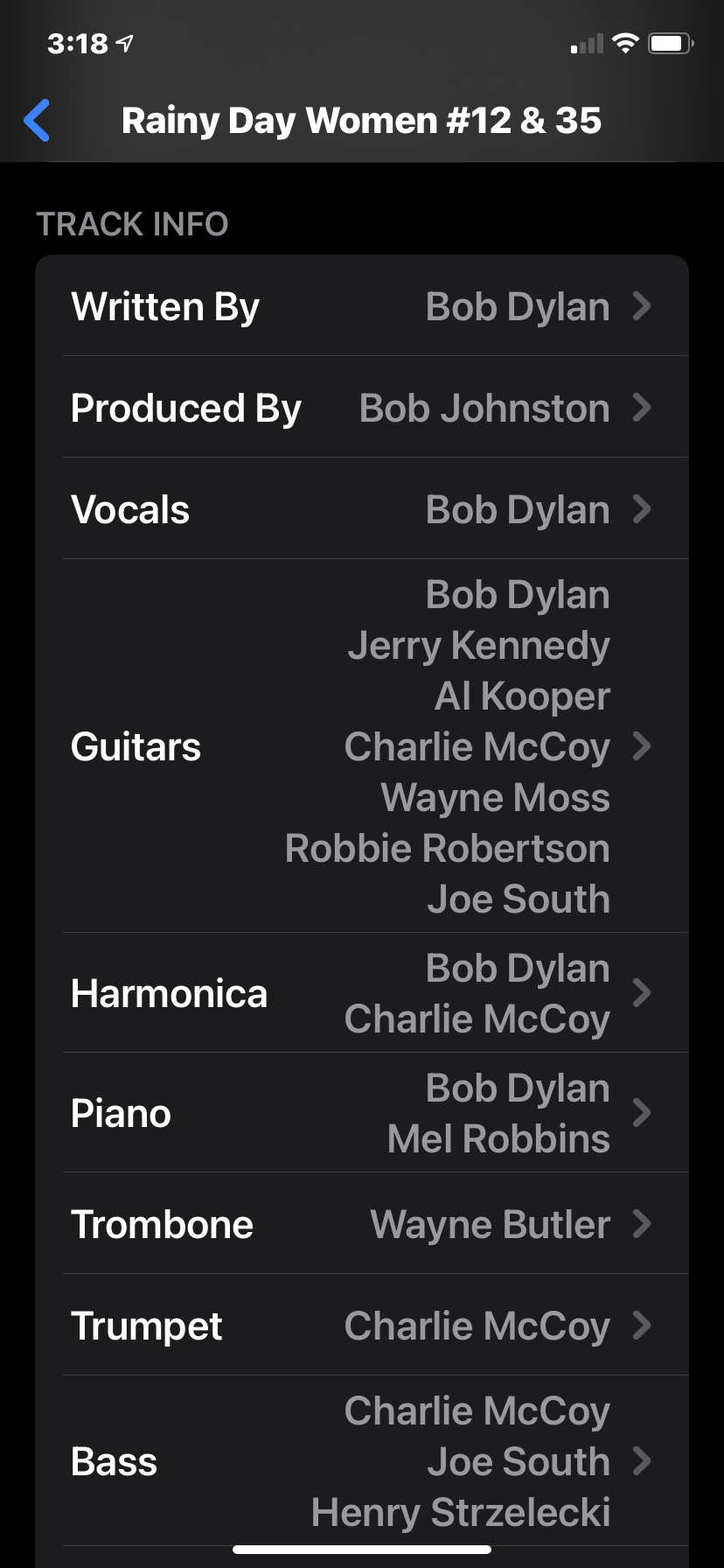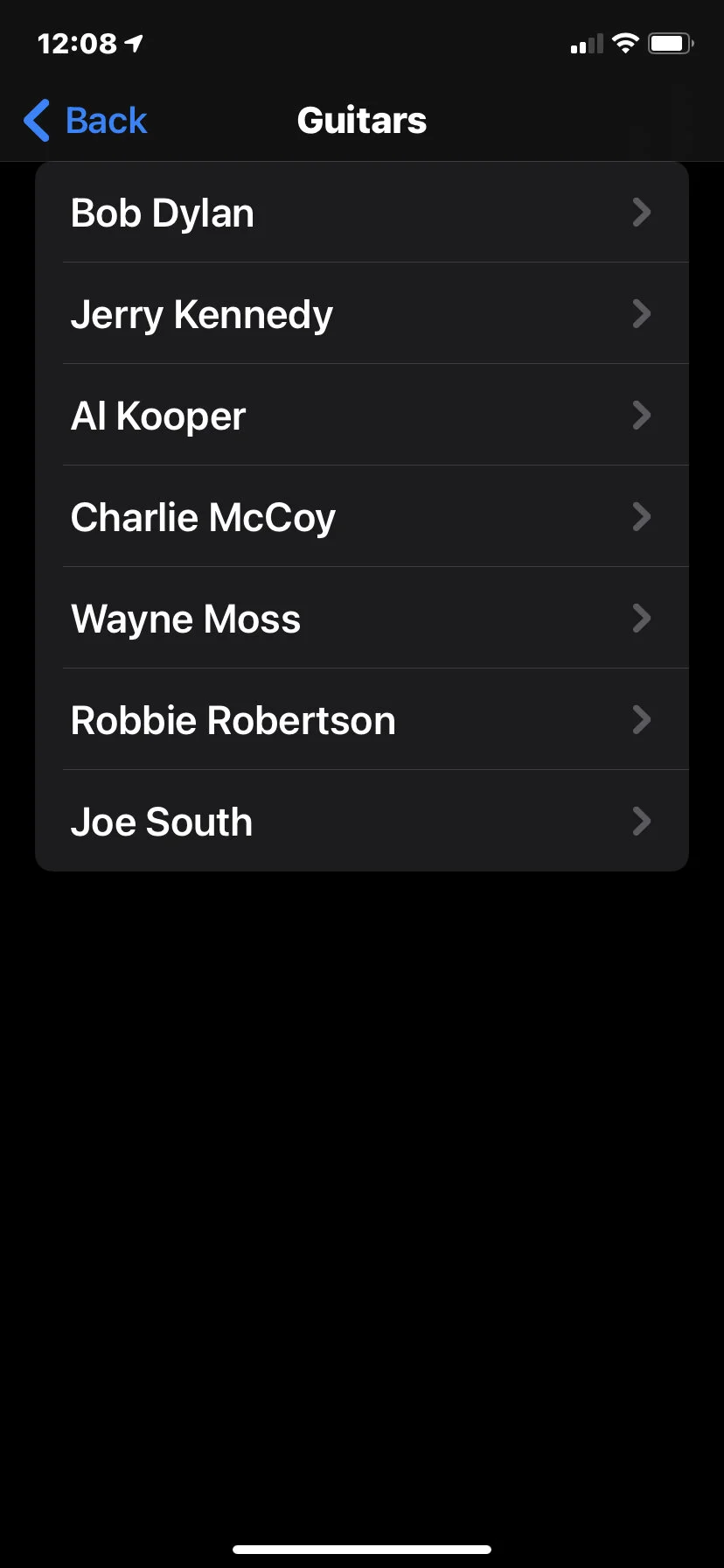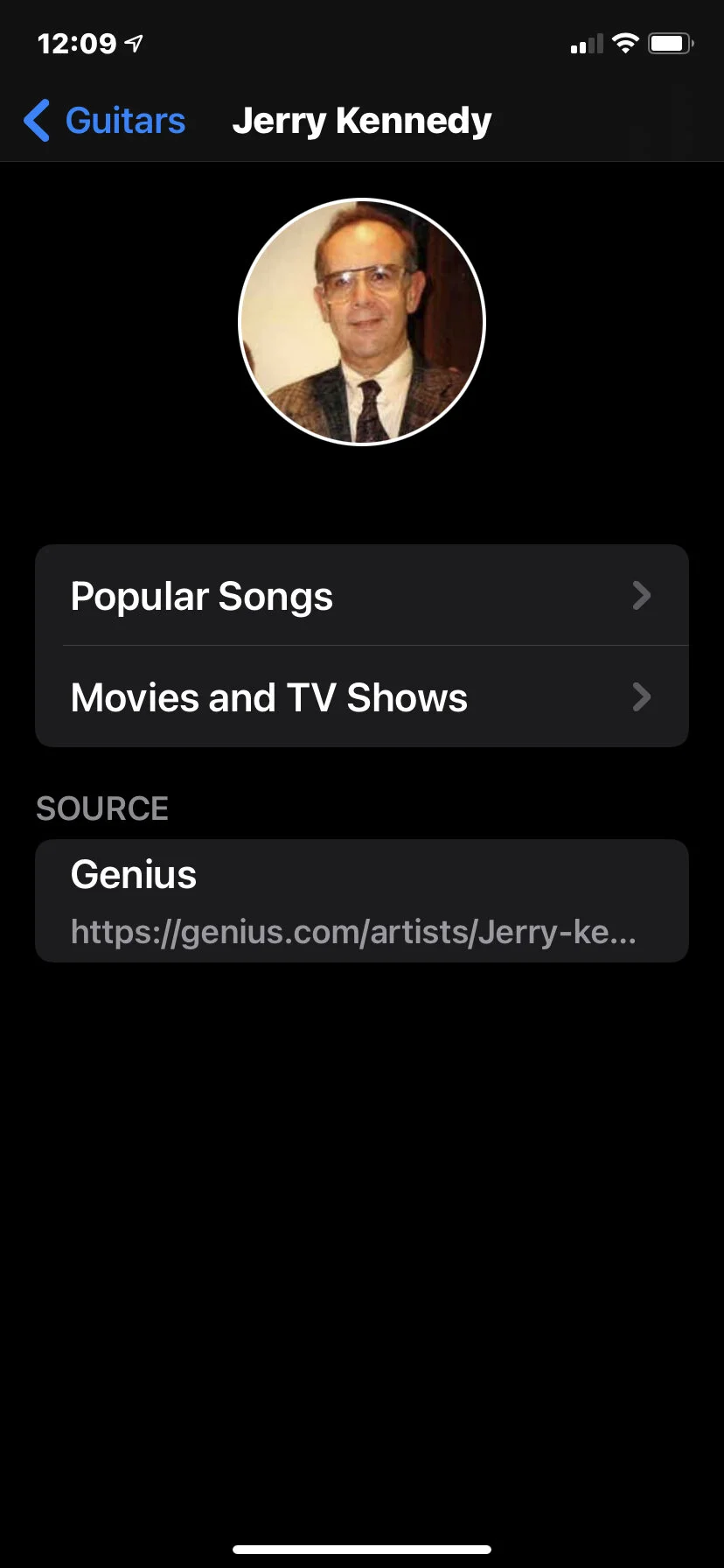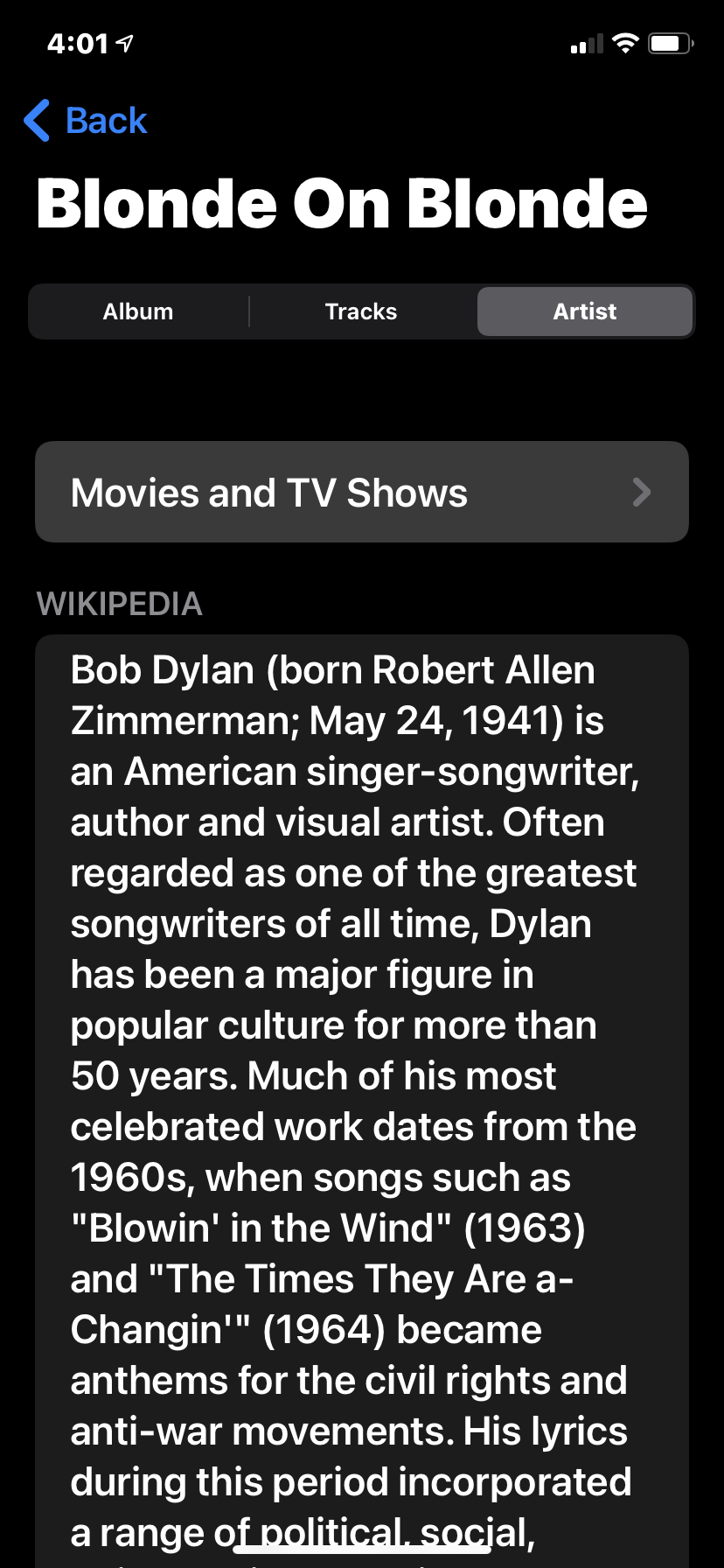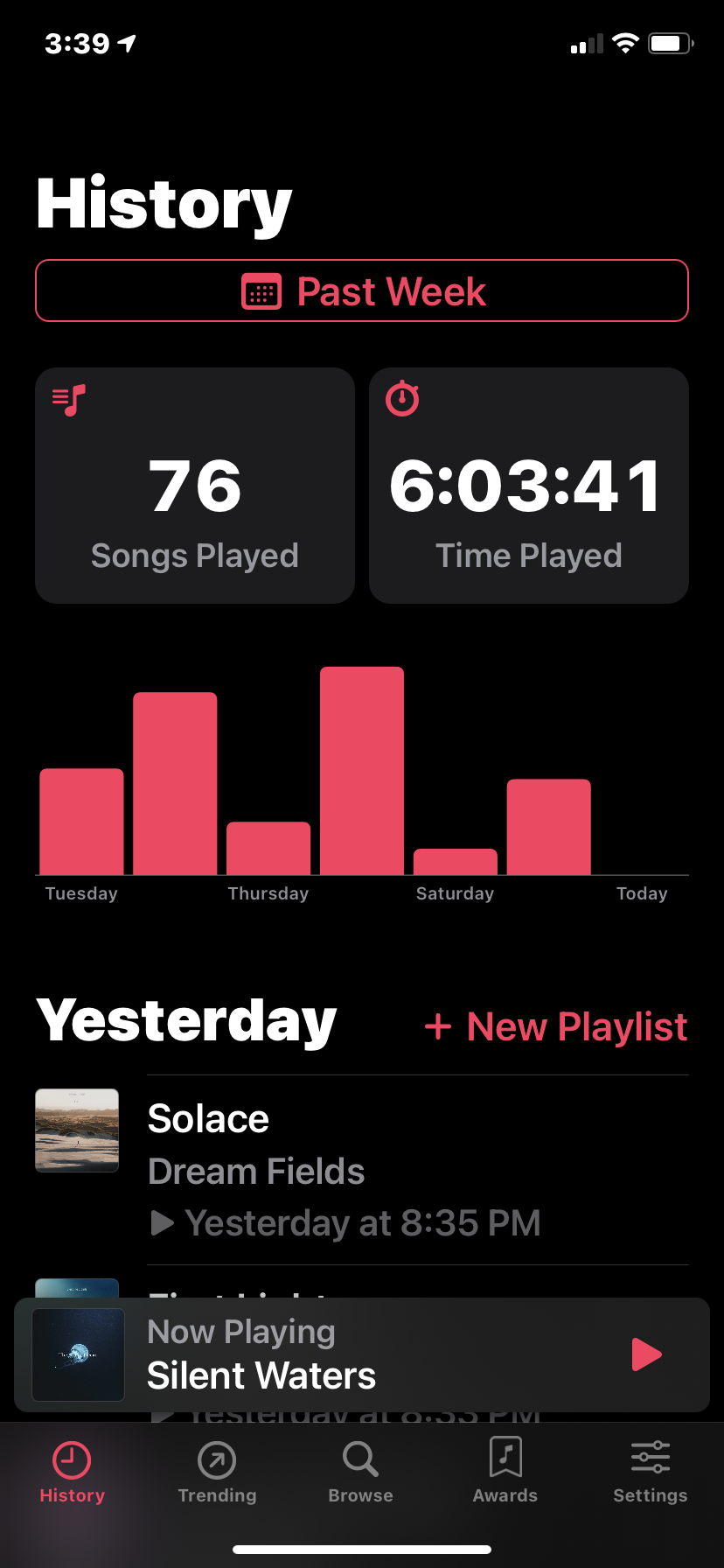MusicSmart- Liner Notes (Another way to Nerd Out on the music in your library)
In keeping with my quest to bring more music into my life in 2021 I have stumbled upon another app. The name of this app is MusicSmart-Liner Notes. MusicSmart is the creation of Marcos Antonio Tanaka, creator of another app I use, MusicHarbor. I’ve been playing around with MusicSmart for a few days now. In this post I will…
1. Share what it does by taking you on a “walk, through” the app and…
2. Tell you a few things I’ve learned using the app along the way
What it does…
The app pulls music from one of two music libraries, Apple Music or Spotify. It also pulls information from a variety of sources, seen here in this pic…
I’m currently all in on Apple Music!
The next series of pics will take you on a “walk, through” the app, based on the information being pulled from the sources seen in the pic above, when you select an album from the Album screen, as seen here in this pic…
For the purposes of this post, I chose to take you on the “walk, through” the app using Blonde On Blonde by Bob Dylan. Pressing the album title brings you to what I’m sharing via the following pic...
Here you will see the title of the album, a selection of options under the album title that include; Album, Tracks, and Artist. On the “Album” screen you get a nice image of the album cover art, the name of the album, the album’s release date, the genre of music, whether or not there is an Apple Digital Master, the record label, the copyright, any reviews that are available, and editorial notes. I think it’s interesting that this album is included in the “Arena Rock” genre; I wonder if Dylan would agree with that?
The next selection you can press to read is “Tracks.” On the “Tracks” screen, seen here...
...you get a list of the tracks. Press one and you’ll get...
...a nice description of the song. You also get a wealth of track information including; who the song was written by, who produced it, who sang vocals, played guitar, and any other instruments. You also learn if there were any backing vocals, information about the cover photography, the copyright, who the album was manufactured by, where the album was mastered, who pressed the album, who published the album, and its release date. This screen also reveals whether or not the song has ever been covered and by whom, and how, if at all, the song is performed live as. A link to a video; if there is one, is provided. Finally, you’ll find what sources were used to provide you the reader with this information. Here’s a pic of what that track information looks like…
There is so much information available here.
One of the very nerdy, cool things about this screen is that you can “drill down” on anyone of these pieces of track information to learn more. So. if I wanted to know more about the people who played guitar on the track I’m sharing with you all I have to do is press “Guitars” and it takes me to a screen like this…
I wonder who Jerry Kennedy is?
Then, if I want information about say…Jerry Kennedy, all I have to do is press his name and I get…
Well…here is the answer to my question above!
…this screen where I get a picture of him, and the opportunity to see “Popular Songs” and “Movies and TV Shows” his work is featured in. Very nerdy and very cool!!!
The last section is titled, “Artist.” On this screen you will learn where, if at all the song has appeared in movies or TV shows along with information about the artist. Here’s one more pic…
I could easily see myself “getting lost” in this app and, true be told, I have in fact “lost myself” over the last few days of use. Like so many of the other music apps I’m experimenting with, I learn something new about the music I love and the app each time I open it.