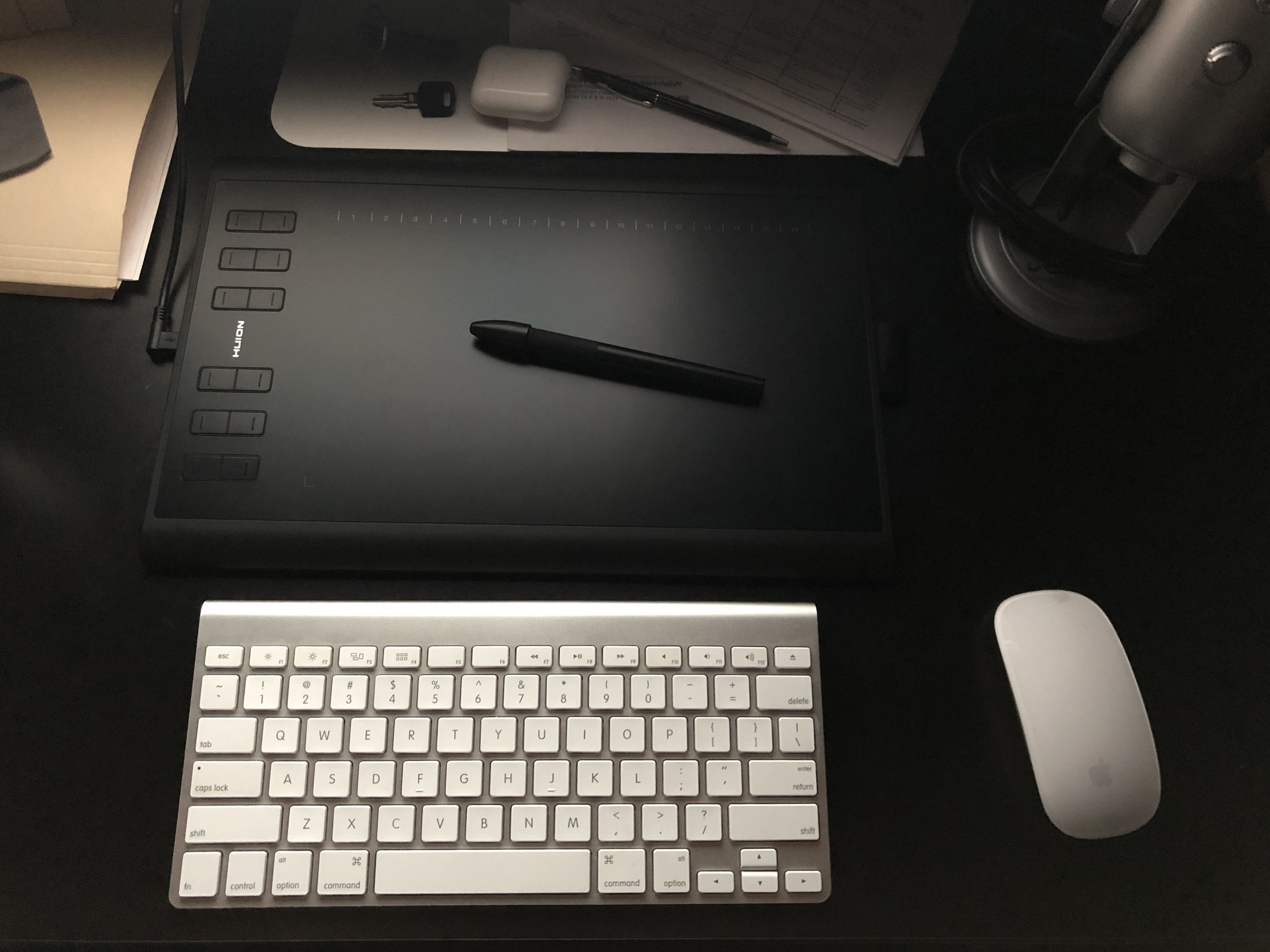More Experimentation with Pen Tablets: The Veikk A30
Are there other technologies out there that could do a better job than the XP-Pen? I’m sure. Should I take this experiment of using a tablet during my teaching to the next level? Maybe. Will I? Hmmmm…the year is young.
A few weeks ago I wrote about a piece of technology I was trying to integrate into my daily remote teaching practice. That piece of technology was the XP-Pen G640 pen tablet. I ended that post with the paragraph I open with here. As you can see, I was not too impressed with the G640 and knew, at the time, that I would probably need to take my experimentation to the next level. And…to be clear…what I mean by the next level is…more money spent on a more expensive alternative. The G640 was a relatively inexpensive experiment at $39.99. In the weeks since that post I have continued to use the G640 daily during my small group Math instruction…the primary use case for this piece of technology. I have found that the 6x4 inch surface that the G640 offers to be insufficient for my needs. It felt like I was trying to write on a sticky note. I also found the G640 to feel a bit flimsy for my taste. Meaning, I wanted something with more surface area to write on as well as something that did not feel like a piece of paper. My budget is not unlimited…I am a teacher after all. I am fortunate enough though to be able to invest a bit more in this experiment. So, I wondered, what if I tried to find something say, $20 more than what I paid for the G640? My search for a pen tablet that meets my needs as a remote learning teacher in the time of COVID finds me experimenting with a new piece of technology, the Veikk A30 Pen Tablet.
In this post I will…
Explain how I came to “find” this piece of technology.
How it differs from the G640 I’ve decided to “sunset.”
What I like about the A30.
Offer some closing thoughts.
My A30 Origin Story…
Just as I was getting my G640 set up to use with my students my wife was telling me about a pen tablet that she’d recently ordered to use during her work day. She’d done some research on them and found one that was moderately priced at about $60, just about $20 more than I’d just spent on the G640. I told her to let me know what she thought about it when she got it. That was about 5 days ago. The A30 (my wife’s) arrived on a Thursday afternoon. She set it up in no time and was trying it out when I happened to walk into her office. As soon as I saw it I knew I wanted one. She let me play around with it for a few minutes. That’s all I needed. I immediately got my phone out, opened the Amazon app, and ordered one for myself.
How the A30 differs from the G640…
For starters, it’s bigger! The dimensions are 10x6 inches. That may not sound like much. However, when compared to the 6x4 inch surface area of the G640, the difference is significant. Shown here, with the pen, it fits perfectly in front of my MacBook Pro which is where I will use it daily, during my small group Math instruction.
The A30 fits perfectly on my desk!
It’s 9mm thick so it “ticks off” the “not flimsy” box for me. This is not going to “blow away with a good breeze”…it feels like a piece of technology should. Unlike the G640, the A30 has a separate display located to the left of the writing/drawing surface. This display has 4 touch keys that look like “+’s.” Each of these can be configured to do things such as “undo” or “zoom.” Right now I only have one configured to “undo” as I thought it might come in handy during teaching. In between the 4 touch keys is a gesture touch area. Playing around with it for a few minutes I’ve gathered that by moving a finger up and down that space zooms the work area in and out. That might come in handy.
What I’m liking about it…
As I mentioned above, the 10x6 inch surface area to write on, coupled with the added “heft” are what drew me to buying it. After a few days of use with my students I can report that the one thing I am liking most about this tablet is the extra surface area as it makes it easier to write the math problems and equations I use to model with my students.
In closing…
At the beginning of this post I wrote about whether or not I thought that paying $20 dollars more for a pen tablet would afford me what I was looking for; a viable piece of technology that would help me with a specific part of my remote instructional day. While I still experience a bit of “lag” when writing at times; I’m guessing this is just something I’ll have to deal with at times due to the software, the ease of writing I’m finding with that extra surface area leads me to believe that, for now…I’ve found something that I am happy with.