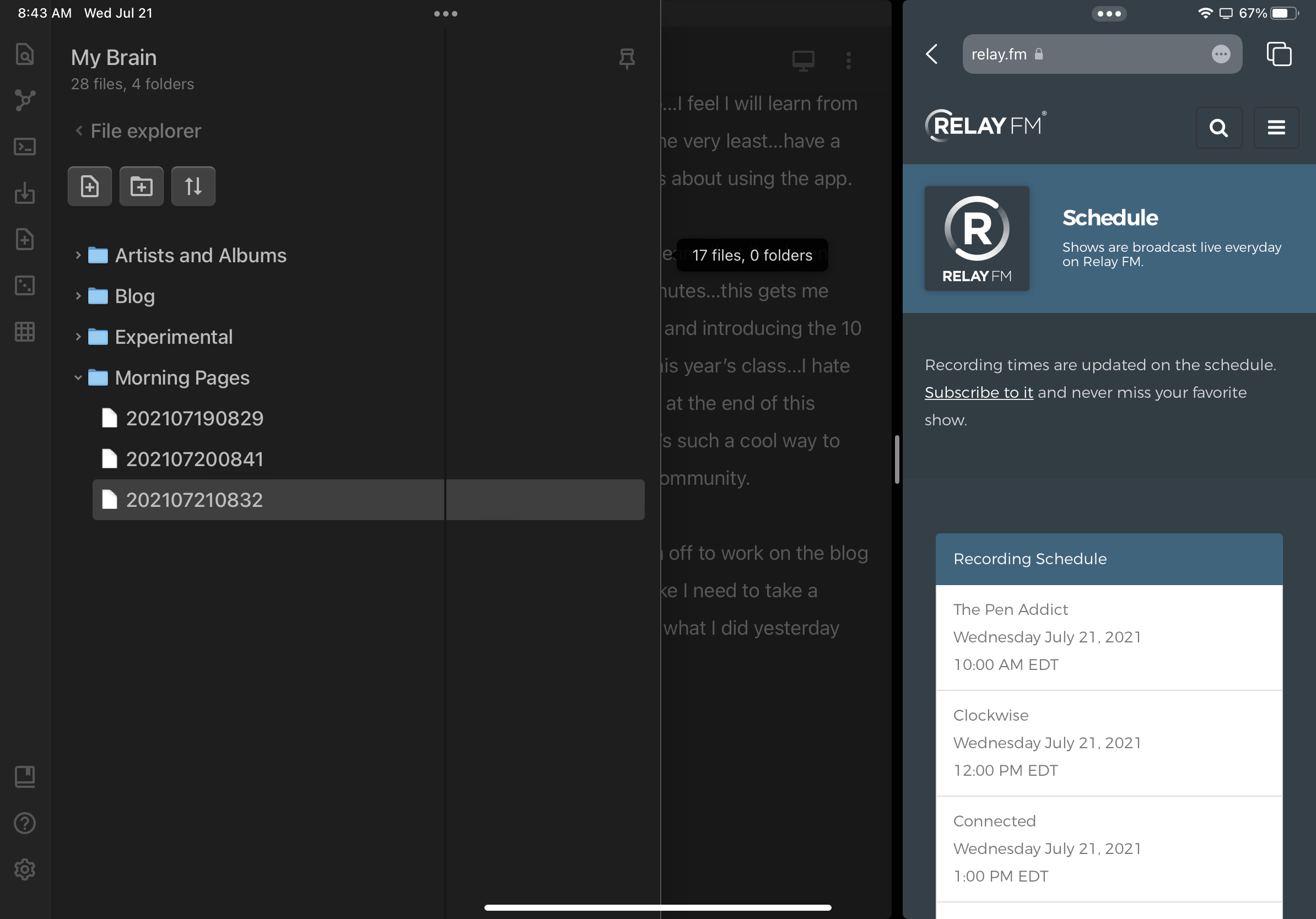Day 3 Using Obsidian as my main app for Writing
Today I want to write about a third use case I’ve decided to test the Obsidian app for; my Morning Pages routine. Readers of this blog know that I’ve been “doing” Morning Pages on and off for several years and decided, as the summer started, to get back into the habit. This is my third day using Obsidian for this use case. One of the features that has really convinced me that I should continue this practice on Obsidian is the Zettelkasten plug-in. With it, I can create a new file with a 12-digit time stamp; for example 2021-07-21-0912. This time stamp includes 4-digit year, 2-digit month, 2-digit day, and 4-digit time. Having this information is important to me because I do want to know when I write each Morning Page entry. When writing my Morning Pages in the Ulysses app I had to create a Shortcut to time stamp my entries. Not a difficult thing to do mind you but if there is an app out there that can do “it” better, I’m all for that!! Less friction for me and it gives me space to just focus on my writing. Having this information is also very helpful for my Friday Morning Pages entries. On Fridays I like to look back at the week’s entries and pick out “golden lines;” things that stuck out to me for whatever reason. Golden lines are a cool thing to collect. They can be used for future writing or stand alone as a snapshot of the writing that took place during a specific time period.
This Friday all I’ll need to do is open my Morning Pages folder and open my files. Thanks to the Zettelkasten format, as seen in this screen shot...
...each file is listed in the order it was written, making it easy for me to...
- Read each file
- Pull (copy) the “golden line” from that file
- Paste the "golden line" into a new file that will be Zettelkasten formatted with the addition of “Golden Line Friday 5” because this will be the fifth one I’ve done this summer.
If I want to move even faster between entries...I can link each file to the next day's file...and...after copy/pasting the golden line...for example...from Monday's file I have a link to Tuesday's file at the bottom...etc...now that's cool! Check out the screen shot...
Obsidian, you are making it easier and easier for me to imagine ALL of my writing taking place within "you!"